
Deliverability is imperative for subscription companies. Whether you’re communicating with brand-new customers or lifelong subscribers, you need to know your email is not sitting in a spam folder. The number of overall emails (sent and received) has increased every year since 2017. The projected number of emails that will be sent every day in 2022 is estimated to reach 333.2 billion.
So why should you care about your deliverability?
1. New Customer Acquisition
The most successful subscription services are household names — and it takes a combination of a great product and great marketing to get there. Even as new digital channels emerge, email remains a mainstay for marketers and a reliable source of ROI.
2. Shipping/Delivery Notifications
Convenience is a priority in 2022. Customers want to know exactly when their subscriptions will be delivered. As the postal service and supply chain face increasing issues and delays, it’s more important than ever to make sure you’re communicating with your customers.
3. Payment Information Updates
It’s never fun to have to tell a customer their payment information has expired and they won’t be receiving their box until it’s updated. However, these are exactly the kind of communications you need your customers to see. Your customer retention strategy relies on your ability to solve these issues as soon as possible.
Our studies at Data Axle have found that even the largest brands in the world experience deliverability issues on a regular basis. We’ve put together some proactive steps you can take to optimize the way you communicate with your customers.
Make Data Hygiene a Top Priority

Chances are your lists are full of invalid or inactive email addresses.
Some consumers regularly change email addresses, or a customer might enter their own email address too hastily, adding another inaccurate email address to your file. Practicing good data hygiene, such as regularly updating your house file, is a great way to make sure you are reaching inboxes.
Data Axle’s email append solutions are powered by our Email Append Database, which holds hundreds of millions of email addresses. The database is derived from multiple sources, including permission-based websites and survey responses, and is updated on a monthly basis. Consumer records include Data Axle’s demographic and lifestyle information so you can make sure you truly know your customer.
The Consequences of Inaccurate Email Addresses
An email address should be labeled as inactive if a recipient has not engaged with a brand in the past 12 months, as these kinds of addresses can become malicious spam traps.
Spam traps are inactive/abandoned email addresses that an internet service provider (ISP) has recycled and is now monitoring in order to identify spammers. The former owners of these email addresses could have easily subscribed to an email program, but have become inactive since they opted in.
Sending emails to spam traps can result in serious deliverability issues, such as excessive bulking, temporary blocks, minor and major blacklistings and, worst of all, long-term damage to a marketer’s IP and domain reputation.
Continuously Monitor Inbox Placement
Inbox placement is a rate based on deliverability and used to determine the percentage of emails sent that actually reach your recipients’ inboxes. Knowing your inbox placement rate allows you to avoid accidentally lowering your sending reputation by sending to spam traps, disengaged users, or users likely to report your email as spam.
By generating an inbox placement report 72 hours before you deploy an email campaign, you can inspect inbox placement at each ISP. The better your sending reputation, the more likely your emails will reach the inbox. You can’t address this problem by simply acquiring new subscribers. Instead, evaluate your content and design, and target subscribers based on engagement. For example, consider launching a reactivation campaign before Q4 to get your target audience re-engaged before the holiday rush.
To improve conversion rates on your reactivation email, include a special offer in the subject line to entice your audience to open the email.
Pet supply retailer Petco offers lapsed subscribers 10% off in its reactivation email, increasing the chances of their audience engaging with the email and improving their sender reputation.
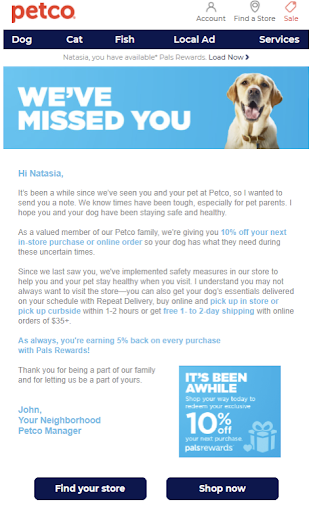
Practice Email Stream Separation
Separating email streams means you can avoid incurring huge losses from bulking or being blacklisted. This tactic prevents a deliverability issue from affecting the entirety of your emailing programs.
A single IP address is usually enough for a single campaign’s sending needs. However, when communicating with subscribers or running individual email campaigns — using separate IP addresses will help ensure maximum deliverability.
Why? Because if one mail stream has problems with an ISP, it won’t negatively affect the deliverability of your other campaigns if there are multiple IP addresses. If you are currently engaging in a few different types of email programs — subscriber retention, special offers or notice of shipping — it’s best to use different IP addresses.
In today’s landscape, questionable email marketing practices will damage the sender’s mailing reputation to some degree regardless of whether the sending domain is unique or not.
Breaking Down “Root Domains”
A root domain, when referring to email marketing, means the type of server your email is being relayed through. For example, for the email address “abc@company.com,” company is the domain.

Root Domain Best Practices
- Keep all forms of email marketing tied to the same root domain — it’s best to keep campaigns consistent.
- Separating the types of email sent by sub domain (i.e. email.company.com) can help protect you from having a lower-reputation email program negatively affect a higher-reputation email program.
What to Do if You Make a Mistake
Mistakes happen. If your company has an email marketer who is not aware of the complexities of root domains, it’s easy to make a mistake that will inflict a poor domain reputation on their root domain (company.com). If this happens, simply review deliverability best practices and start making changes. Once you correct the course, your reputation should follow.
Communicate IP Changes Before You Make Them
Pro tip: Don’t change IPs before Q4 (if you can).
If you’re adding new streams for new customers, or migrating existing customers, keep in mind that if you change your IP, your emails may not be recognized anymore. Make sure to contact your ISPs before making any IP changes so you don’t lose your stellar sender reputation.
While improving deliverability can seem daunting, following these best practices will keep your email marketing and consumer communications on track.


